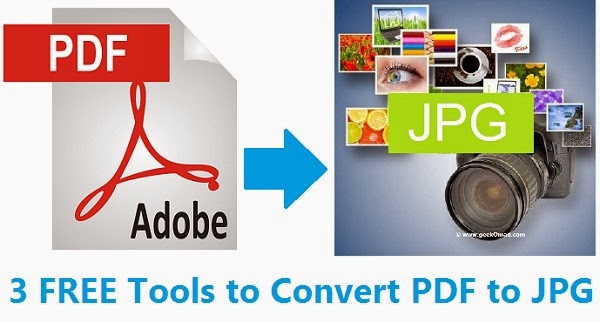3 FREE Tools to Convert PDF to JPG Online | Extract Images From PDF
There are several tools available online for converting PDF document to JPG image file online but we have tried hard to get the list of free and best online tools that can accomplish the task effectively. These tools are meant for the purpose of extracting images in JPG format from PDF document. All tools are free and web based so you don’t have to worry about payment and Operating system like Windows 7, 8, 8.1, Mac or Linux. It will work on every PC and modern browser for free.
JPG is the most common image format on the internet. The outputs of our conversion service are always JPG files to even if pictures are saved in a PDF in other formats. These tools can perform many task which I’ll cover in the below post.
SmallPDF is easy totally free to convert your PDFs to JPGs online. Here you’ll get two methods to convert your file from PDF to JPG; 1. Drag and drop, 2. by browsing your file.
Simply drag and drop your PDF in the box and it’ll convert the files for you. Afterwards you can pick the pictures you want and save them to your computer.
After the conversion, the images are available for you to you as downloadable single picture files. You can also download all images in one zip file.
Zamzar is most popular site for converting many formats like PDF to word, PDF to html, PDF to gif and so on. Zamzar converts PDF to JPG in simple 4 steps; 1. Choose your file, 2. Choose your format, 3. required your Email and 4. Finish.
Zamzar gives your option to provide a URL of your PDF file which is uploaded on online server and it will convert here without downloading it to your PC first. While selecting the format to JPG, you’ll be having many formats available except JPG, like bmp, png, odg psd and many more.
pdf2jpg is a free online service which does the same converting PDF to JPG. You simply have to submit your PDF file to their server and they will convert it to JPG. If you don’t like uploading your important files online and still want to edit PDF files then these 5 Offline PDF editor tools may help you.
pdf2jpg have simple but reasonable two options; 1. Choose your PDF file, 2. JPG conversion quality.
It can convert your PDF documents to high quality JPG. Using an online service help you convert your PDF to JPG quickly, without the burden of installing additional software on your PC.
Advantages of these Tools:
No need to register to use the PDF to JPG converter.
Convert PDF to JPG in high definition.
PDF to JPG converter works online.
No limit on PDF pages, the converter converts all your pages for free.
Fast PDF to JPG conversion.
Upload PDF, convert PDF to JPG and then download as JPG was not so easier before.