10 Best Islamic Microsoft Power Point Templates Download
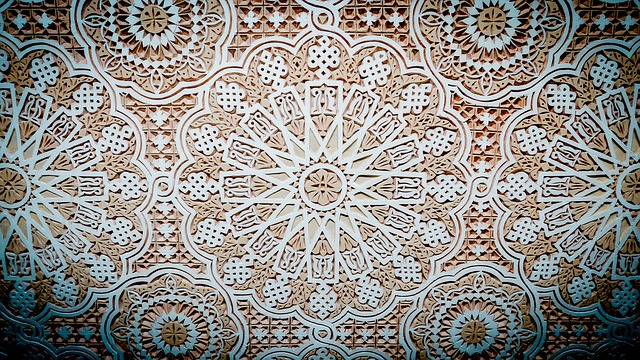
We have compiled best Islamic power point templates here for free and the credit goes to Salah Ad Deen, he runs Top Islamic Blog and Islamic Institute in London.
These templates are best for the people who deliver Islamic lectures and can’t find the templates for their presentation on various topics on Islam, so choose your best template and start making your slide shows on your topic.
These Islamic Power Point templates was created using high quality images so it looks sharp and crisp! Each Presentation template file features a unique title page as well as unique content slides for the rest of the presentation additionally each one has a unique set of fonts too.
If you are acquainted with Microsoft Office Power Point or any presentation software like Openoffice that supports Microsoft files then you can easily customize these slides yourself even more and save it as themes too.
A flower border on one side with “Basmalah” on the other.

This is for the people who like dark color? it is dark but looks lovely.
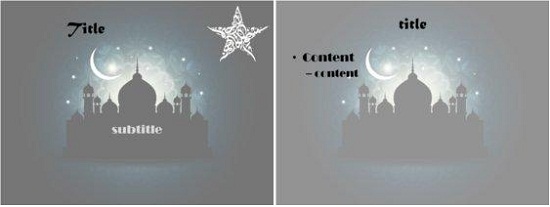
Image of Dome of Rock Mosque in Palestine, this is a nice template and can be use in any presentation.
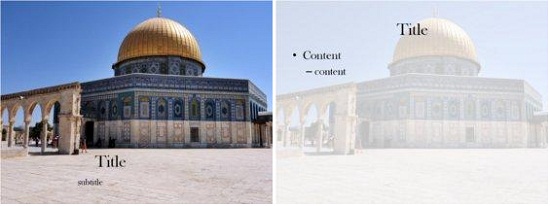
Bordered with a nice bright colored henna tattoo style theme. Best for design presentations.
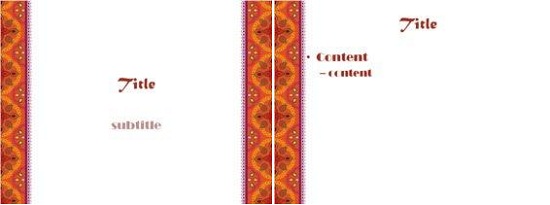
Abstract is also a dark Islamic Theme with Arabic calligraphy and white text.
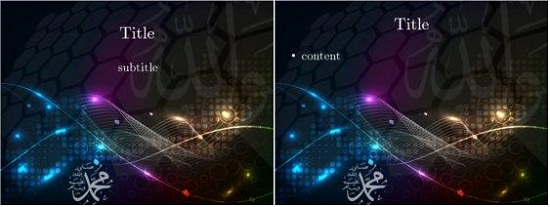
An orange theme with elements of different patterns. Picture of Title in dark and Content slide in light color.
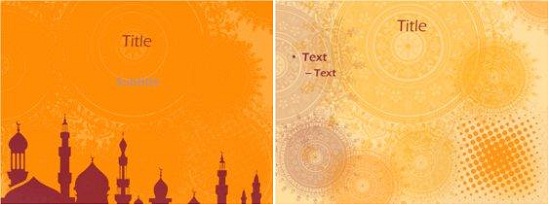
This is a textured Mosaic style pattern theme, simple and sober.

A light colored theme with a minaret window and Arabic text in background.
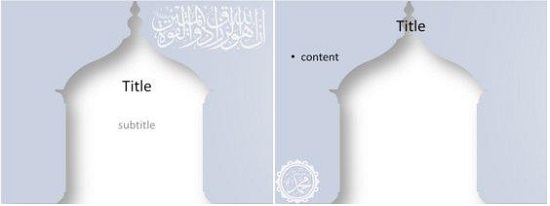
A silhouette of a mosque in light not in black.
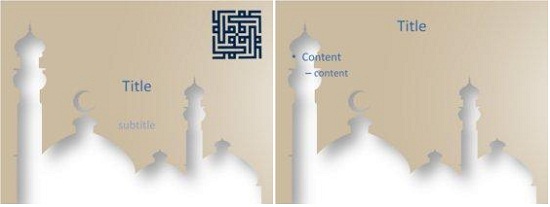
This is the last and most elaborate one out of all the templates, it is in the widescreen format and it looks very nice too.
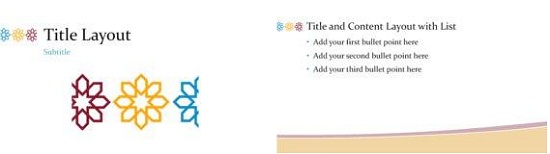
Steps To Install Power Point Templates:
These template file are in .pot & .potx format and not the usual .ppt or .pptx file because they are template files.
Step 1. Download your favorite template from the link above and then save it to any of your folders. Now you have to copy and paste the templates files into the following folder depending upon your Operating System:
For Windows 7, 8 and 10: “C:UsersUserNameAppDataRoamingMicrosoftTemplates.
For Mac: “/Users/UserName/Library/Application Support/Microsoft/Office/User Templates/My Templates”.
Don’t forget to change UserName with your Windows User Name.
You can also open this file in Microsoft Power Point and save it as a template.
Step 2. To use the templates, open your Microsoft Power Point or whichever slide viewer you have and then click new and select ‘My Templates‘ you should now see your Islamic Template and will be able to use it by choosing it.
Make it as Theme: If you want to use these templates as themes ie make it available in your designs tab, all you have to do once the template is open, click on the Design tab, then click the drop down arrow to display all the themes you have, then click Save Current Theme. Give it a name and after that it will be available with all your other themes.
